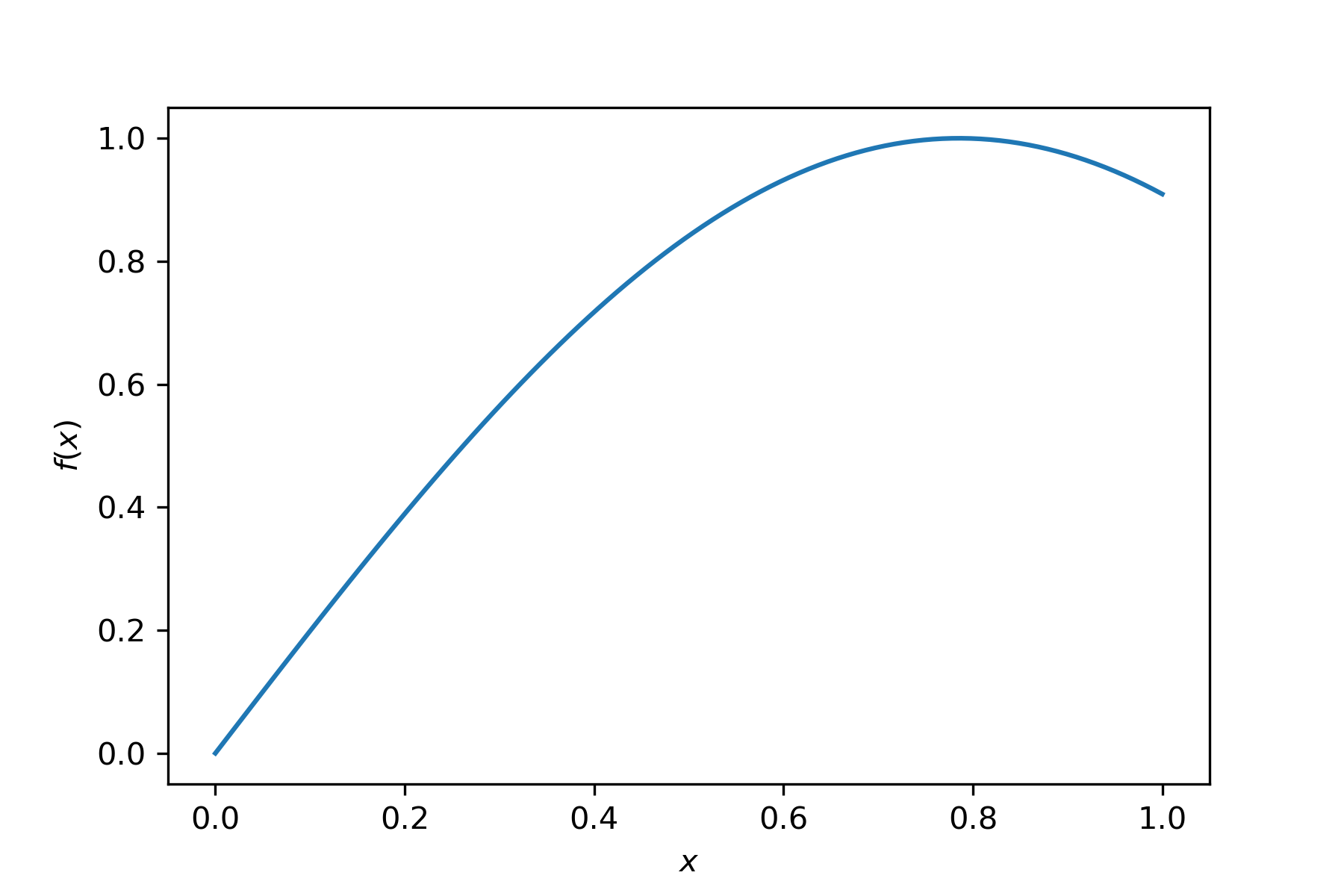Title¶
Template for Reveal.js presentation based on a Jupyter notebook.
To use it
- Fork this repository
- Get
nbconvertandghp-import. - Modify
Presentation.ipynb. Tip: In Jupyter, you can change slide types (slide, subslide, fragment, skip, notes) by choosingView -> Right Sidebar -> Show Notebook Tools -> Common Tools. In Jupyter Lab, it isView -> Appearance -> Show Right Sidebar (Ctrl+J). In VS Code, this menu is in the right bottom corner of the slide. - Run
maketo convert the notebook to slides and push the result to thegh-pagesbranch of your repository. The slides are then accessible from<username>.github.io/<reponame>/Presentation.html.